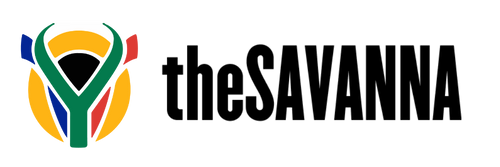Welcome to The Savanna Loyalty!
Please note that we currently have both an ONLINE Loyalty program and an in-store loyalty program active.
Points are now on one platform.
Quick & Easy Sign up Here

HOW DO I INSTALL MY LOYALTY PASS?
Please note: You need a smart phone capable of downloading a 'wallet pass' or a 'card'.
Simply download your free loyalty pass by clicking the following link:
iPhone users
https://app.loyalty.dog/l/
2. The device will automatically recognize the QR code and provide you with an on-screen notification
3. Tap the notification to be taken to your ShakeTastic Loyalty sign up
4. Enter your details and click join The Savanna
5. Your personal loyalty card will be created. IMPORTANT Click the “ADD” sign in the top right hand corner. This will save your
6. loyalty card to your phones wallet where you can access it to view offers at any time
Android users
https://play.google.com/store/apps/details?id=io.walletpasses.android&hl=en_GB
1. Download the Wallet Pass app from the Play Store
2. Open Wallet Passes and click the “+” sign in the top right hand corner to add a new pass
3. Hold the device’s camera up to the QR code
4. The device will automatically recognise the QR code and take you to the Savanna loyalty sign up page
5. Enter your details and click join The Savanna
6. Your personal loyalty card should be created. This will save your loyalty card to Wallet Passes where you can access it to view offers at any time
Once you have downloaded Wallet Pass, scan the following QR code to add The Savanna card.

The Savanna Loyalty (In-store)
Earn bucks and redeem rewards when you shop in-store or online with us.
Our loyalty program is free, convenient and easy to use.
The loyalty pass is downloaded directly to your phones 'wallet' and you can simply scan it when making a purchases in store or login online when making a purchase online.
The Savanna Online Loyalty
The way to log in to use your loyalty points on our online store is visit our store - https://www.thesavanna.co.uk/.
Once you are on our site you will see in the bottom left corner of the screen there is a button that says, “Savanna Account” (see example attached).
If you click that button, you can log into your savanna account using your specific account email and specific password.


How Do I Earn Points?
You’ll earn 1 point for every £1 spent in-store or online.
Plus, get bonus points just for getting started:
- Add your email address – 10 points
- Add your phone number – 10 points
- Choose your Home Store – 20 points
- Install your pass to your e-wallet – 10 points
- Say yes to marketing (we promise not to bother you too much!) – 5 points
- Refer a friend – 15 points
How Do I Earn Rewards?
Simply scan your loyalty pass in-store when you make a purchase, or shop online while logged into your Savanna account to collect points.
Redeem your points for exclusive rewards:
- 75 points = £5 off voucher
- 130 points = £10 off voucher
How Do I Check My Rewards?
- Open your loyalty card on your phone.
- Tap the ‘Options’ (three dots) in the top right corner.
- You’ll see your contact details, messages, and available offers.
- Tap ‘Check for new offers’ — your browser will open to show any available rewards.
- If you have a reward, tap ‘Redeem’ and then ‘Back to pass’ — your card will update to show your reward (e.g., Free Biltong Offer).
- Simply scan it at checkout to enjoy your treat!
HOW DO I SIGN UP FOR ONLINE LOYALTY?
If you have an account with us you are already loyalty member. You can create your account/sign up here: https://www.thesavanna.co.uk/account/register
Need more help or have a question?
Please email: media@thesavanna.co.uk and we'll get in touch with you.
Terms & Conditions for in-store loyalty and online loyalty:
In-store offers cannot be exchanged for cash value. In-store and online loyalty points are non transferable.